We are excited to introduce you to our updated Event and Activity statuses. We've made some changes to the names of a few of our statuses to help make it easier for users to quickly understand the status of their events and activities.
Each status still functions in the exact same way, we've just made some tweaks to the names based on our client feedback to make tracking your statuses even clearer.
The two statuses that we changed are Unsent is now Draft and Submitted is now Pending Approval. Again, the behavior is still the same but the names of these statuses have changed.
Here's a cheat sheet to our activity and event statuses below:
Event Status:
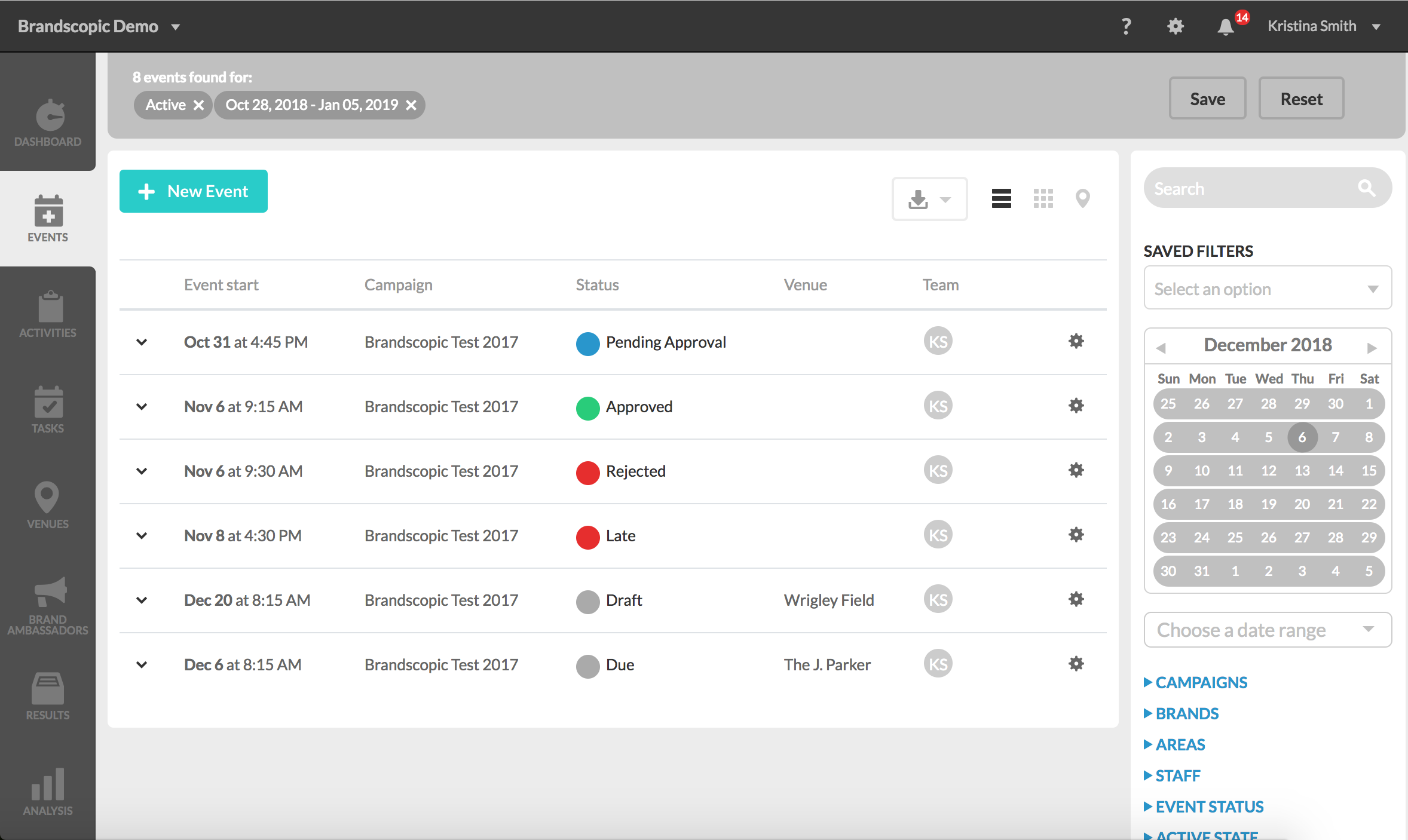
If your Event requires approval
- Draft: Any event recap that is unstarted, in progress or scheduled into the future.
- Pending Approval: Any event that has been submitted for approval.
- Approved: Any event is that is approved.
- Rejected: Any event that is rejected.
- Due: Any event that is due. The due date is set for each campaign (for example, your event could be due on the event date or 2 days after the event date).
- Late: Any event that has not been submitted 24 hours after the event due date.
If your Event does NOT require approval
- Draft: Any event recap that is unstarted, in progress or scheduled into the future.
- Completed: Any event with all required actions complete (for example the required recap is completed or the required 2 photos are uploaded).
- Due: Any event that is due. The due date is set for each campaign (for example, your event could be due on the event date or 2 days after the event date).
- Late: Any event that has not been submitted 24 hours after the event due date.
Activity Status:
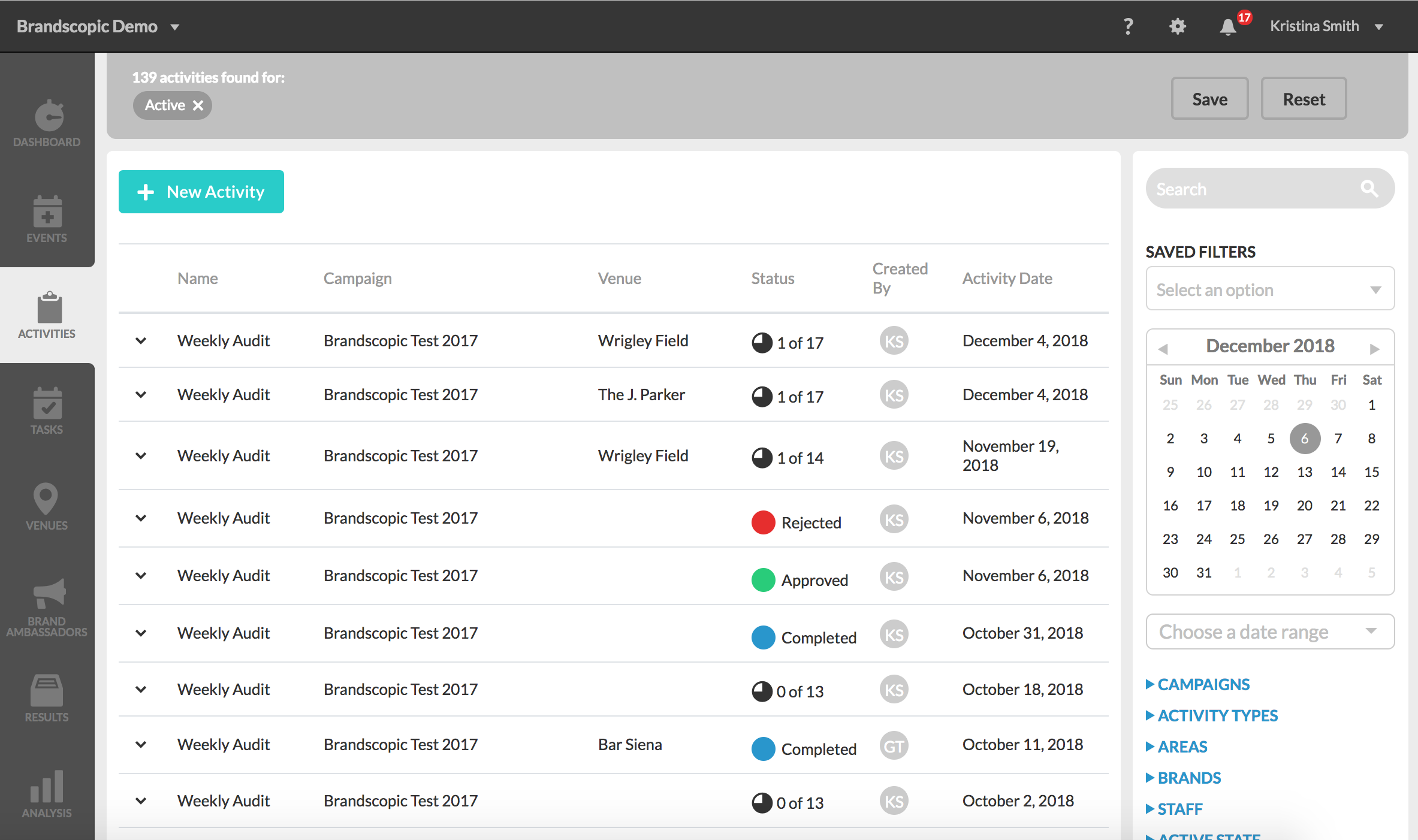
If your Activity requires approval
- Draft: Any activity that is unstarted or in progress.
- Pending Approval: Any activity that has been submitted for approval.
- Approved: Any activity is that is approved.
- Rejected: Any activity that is rejected.
If your Activity does NOT require approval
- Draft: Any activity that is unstarted or in progress.
- Completed: Any activity with all required actions complete (for example the required recap is completed or the required 2 photos are uploaded).
0 Comments