We are excited to announce our newly designed Events List and Activity List. We've made several changes that we are hoping will make our list views more streamlined, easier to use and optimized for mobile.
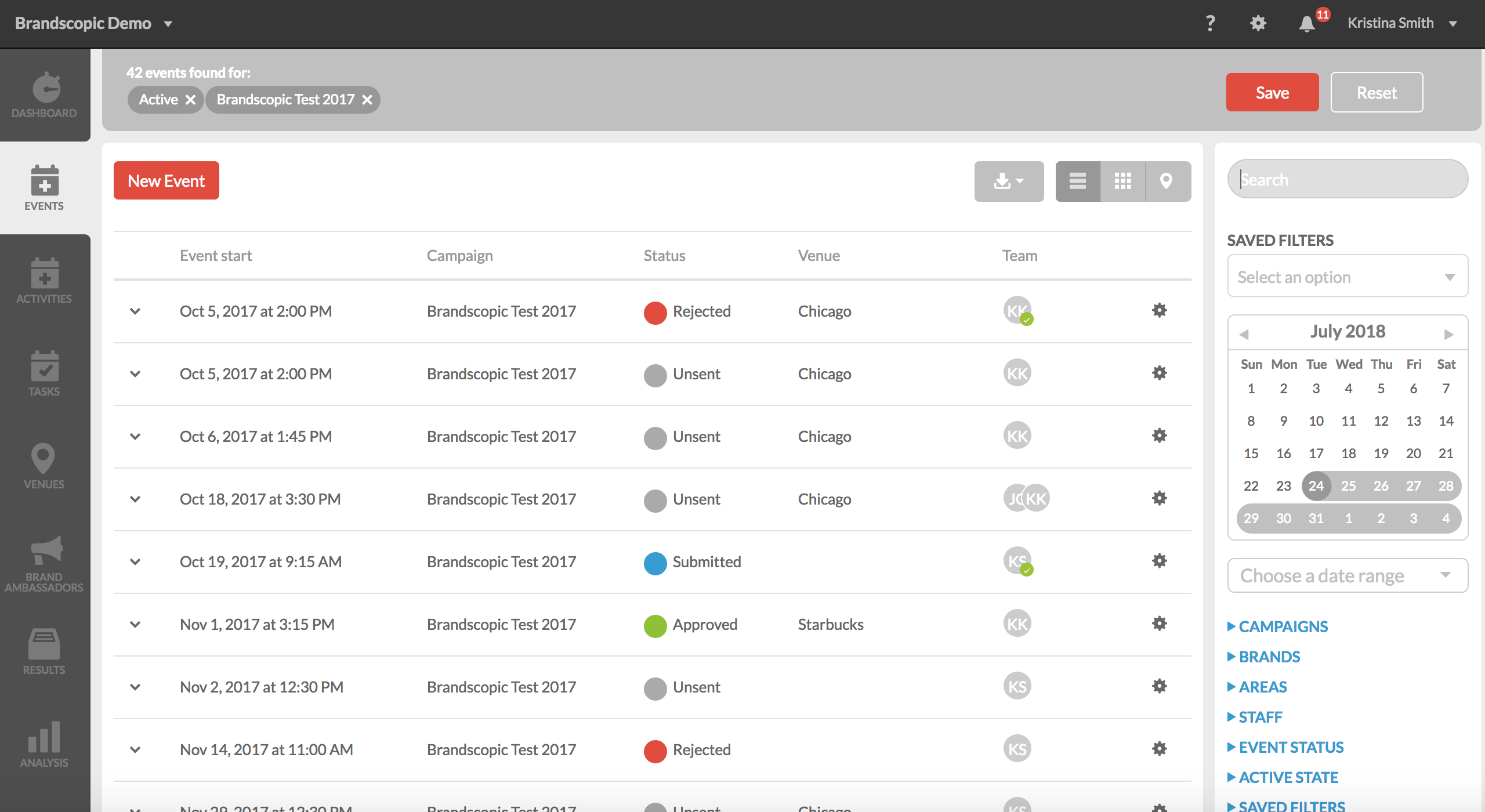
Whats New?
1. Your events and activities are now displayed in a table view to help make it quicker to find assignments and simpler to filter.
2. You can expand and collapse additional details by clicking the up and down arrow in the lefthand column.
Events
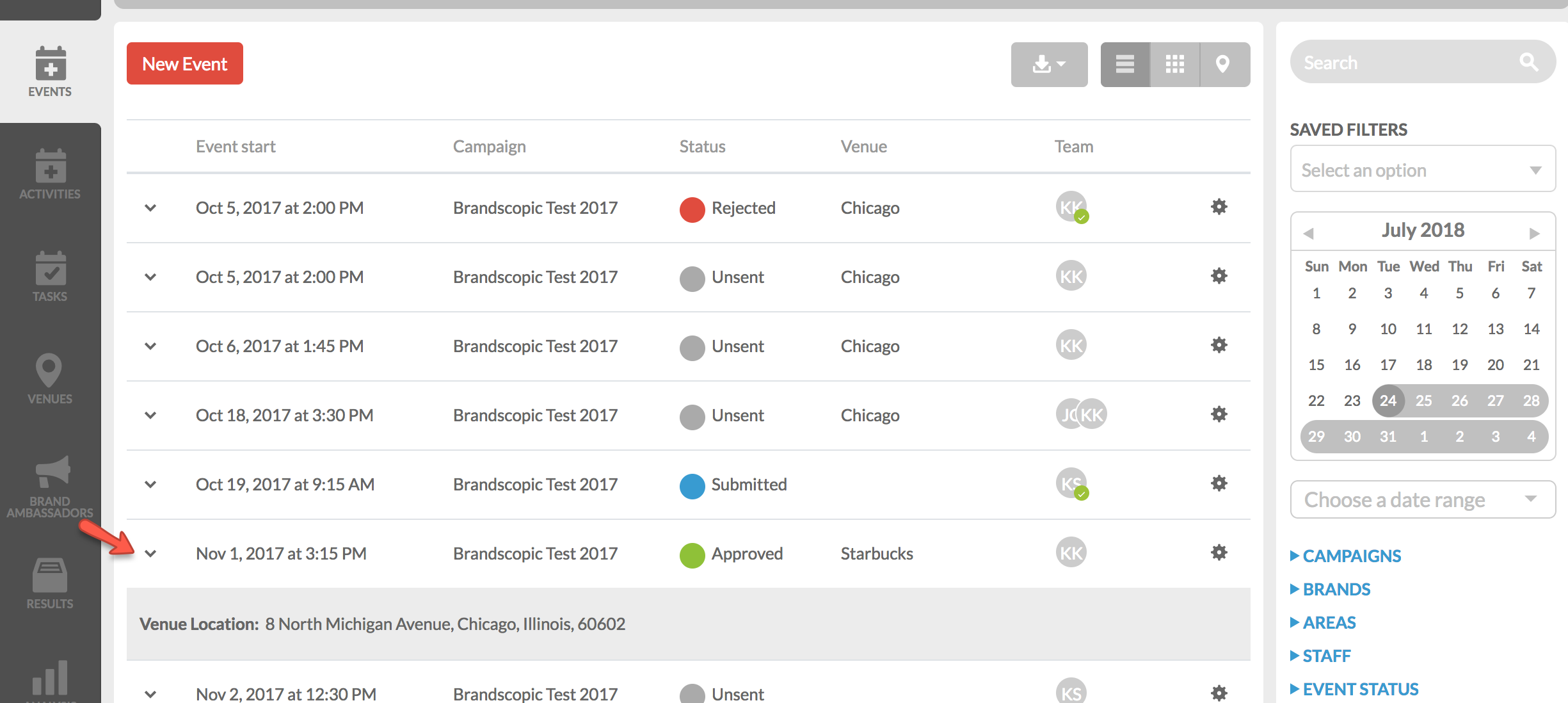
Activities
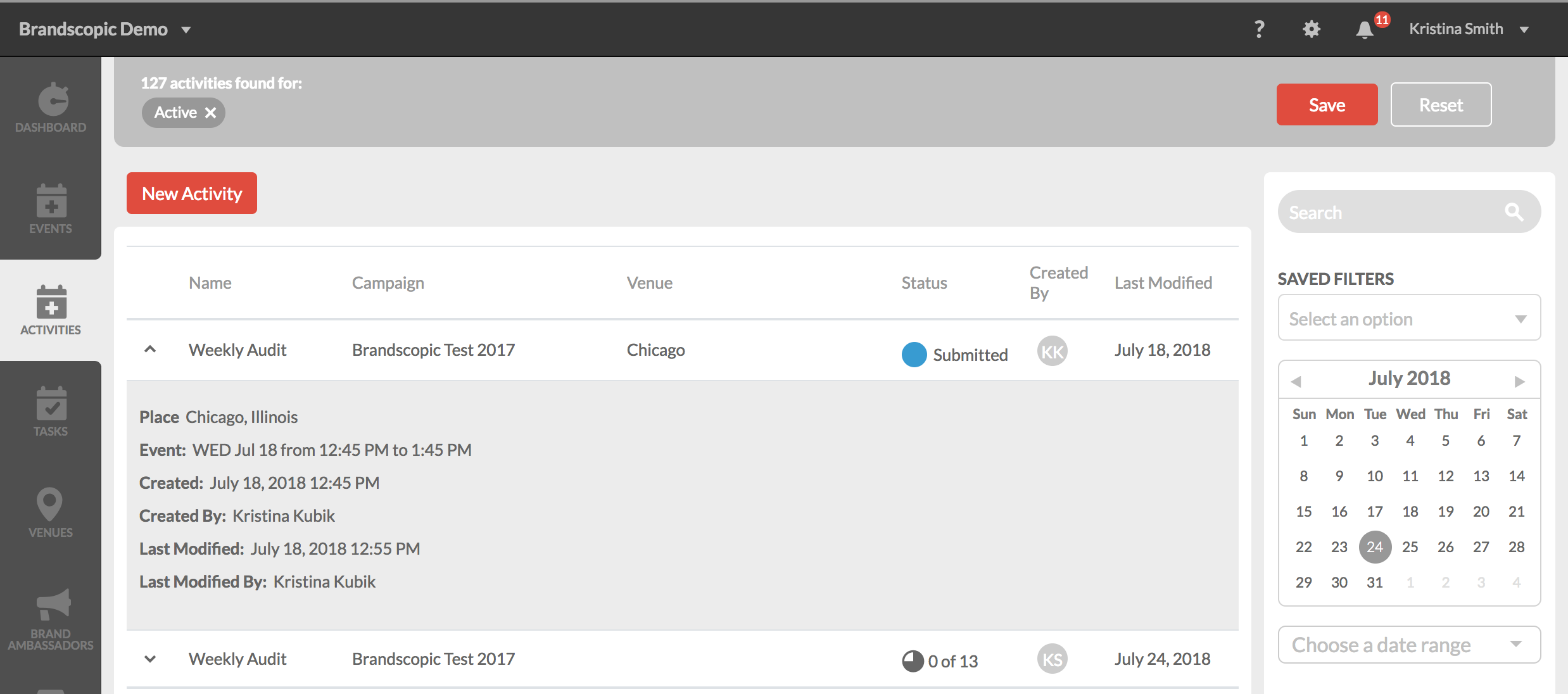
3. Event and Activity Status now have their own column smaking it clearer for your team to understand progress.
Events
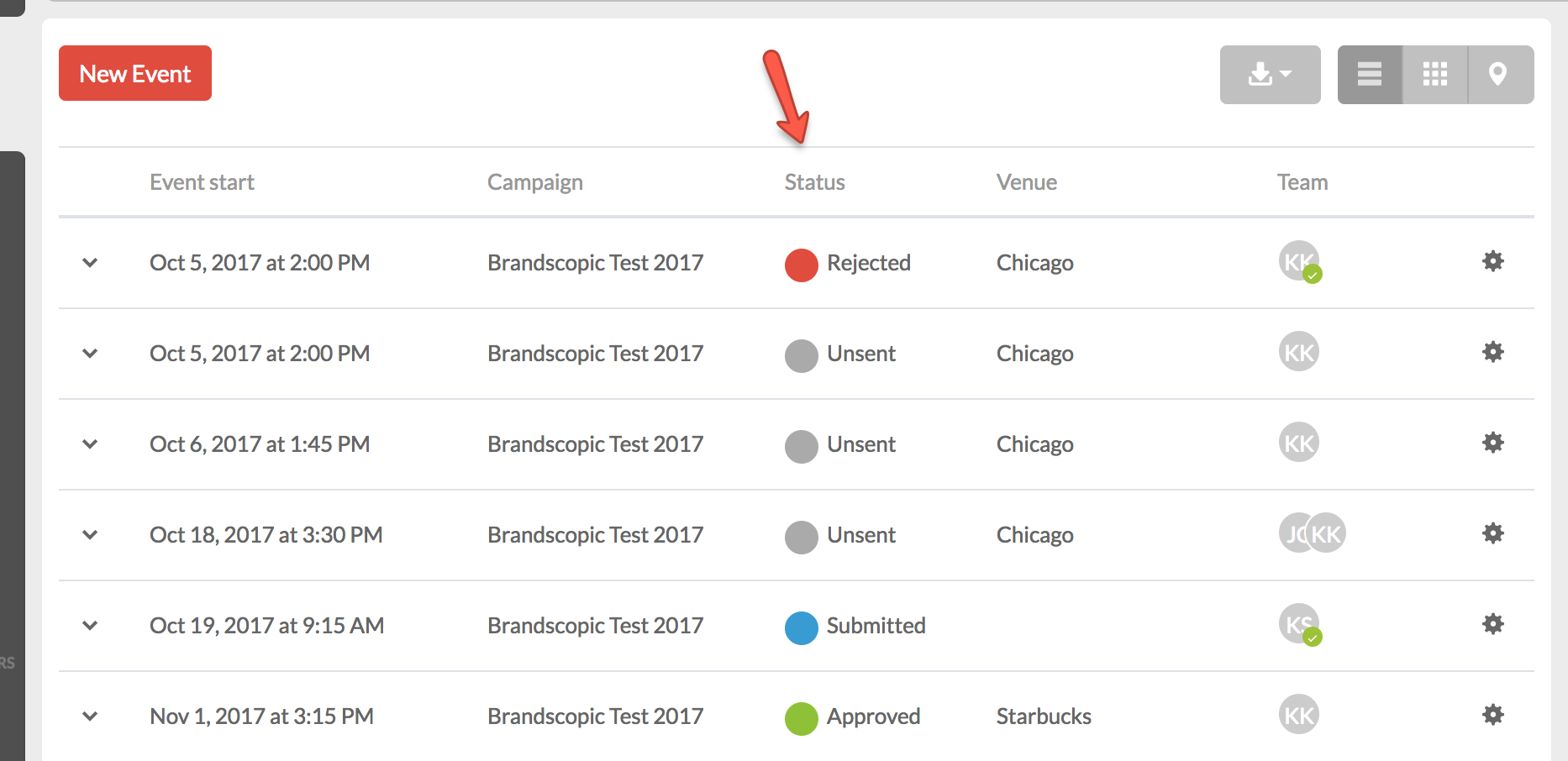
Activities
We also added our progress indicator to incomplete and unsubmitted activities to help users quickly find in-progress activities.
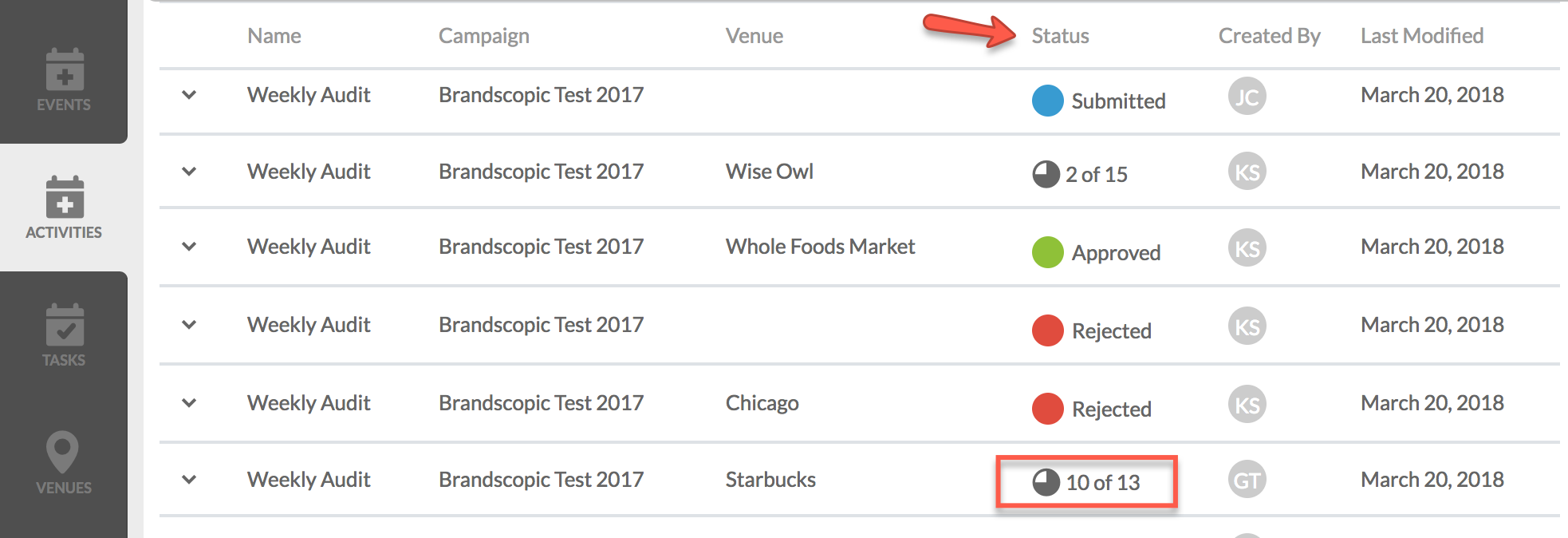
5. To edit or deactivate your event from the list view, click the gear icon in the right hand columns.
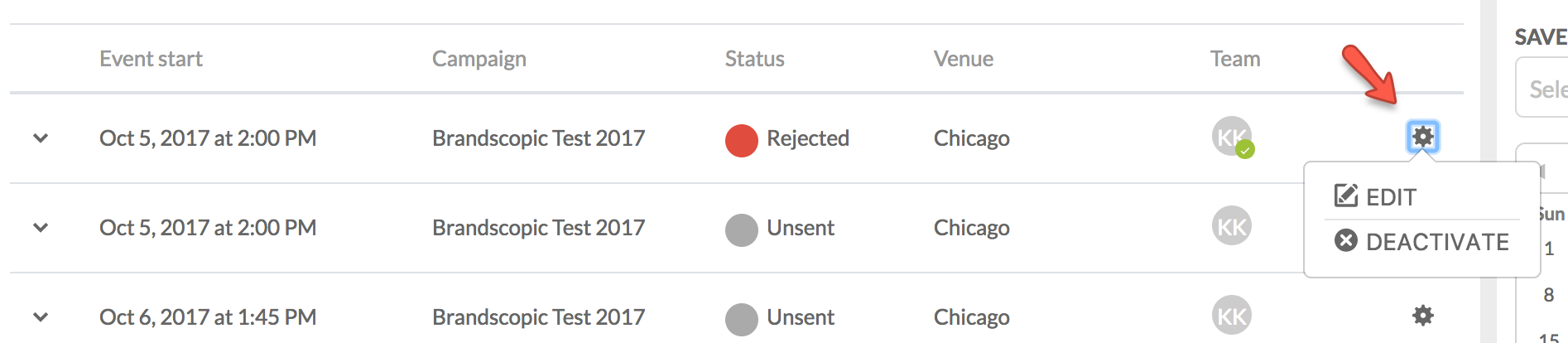
6. On your mobile device, click the down arrow to expand event details and the edit/deactivate buttons.
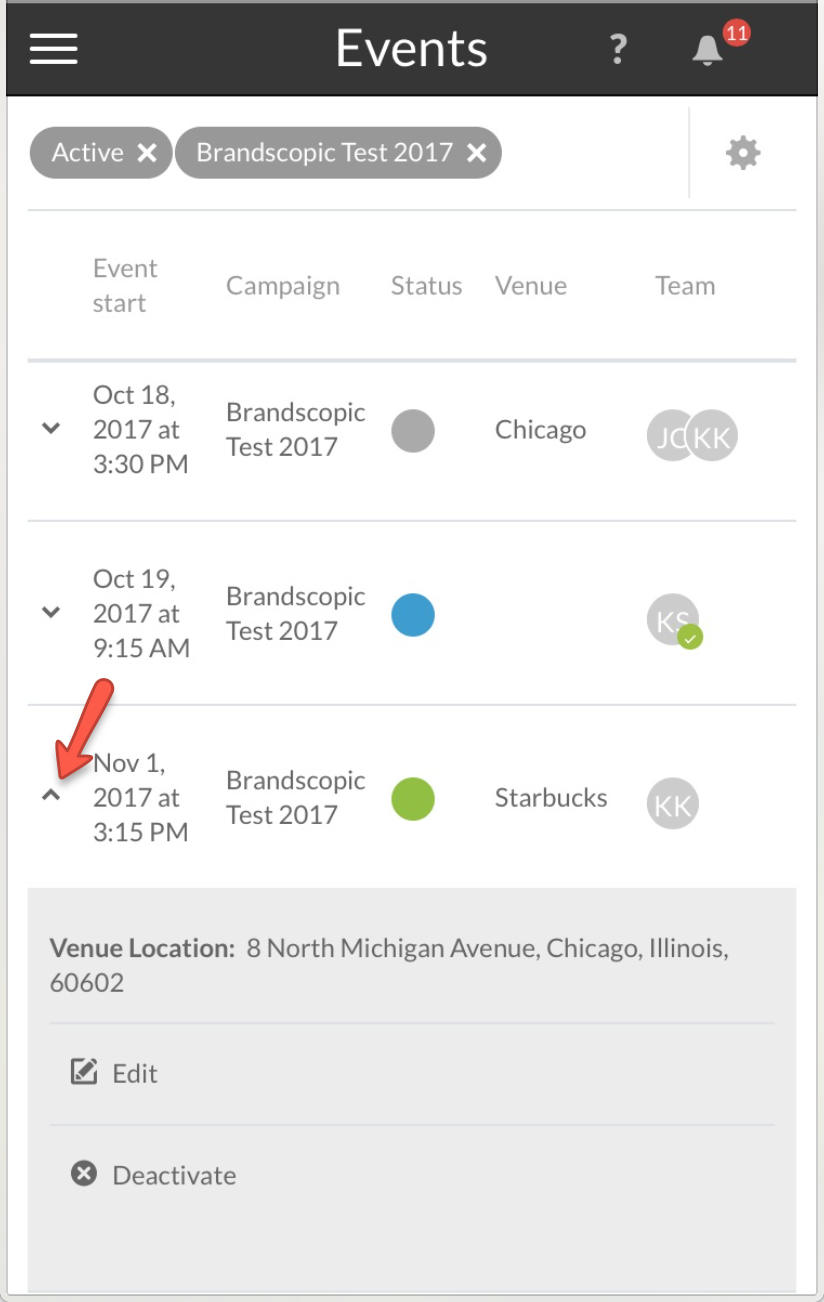
We always appreciate feedback and our support team is happy to help with any questions at support@brandscopic.com !
0 Comments