The Venues Module in Brandscopic Mobile allows you to search and discover venues, view venue performance, and create new venues.
To search for specific venues, use the search option in the upper right corner of the screen.
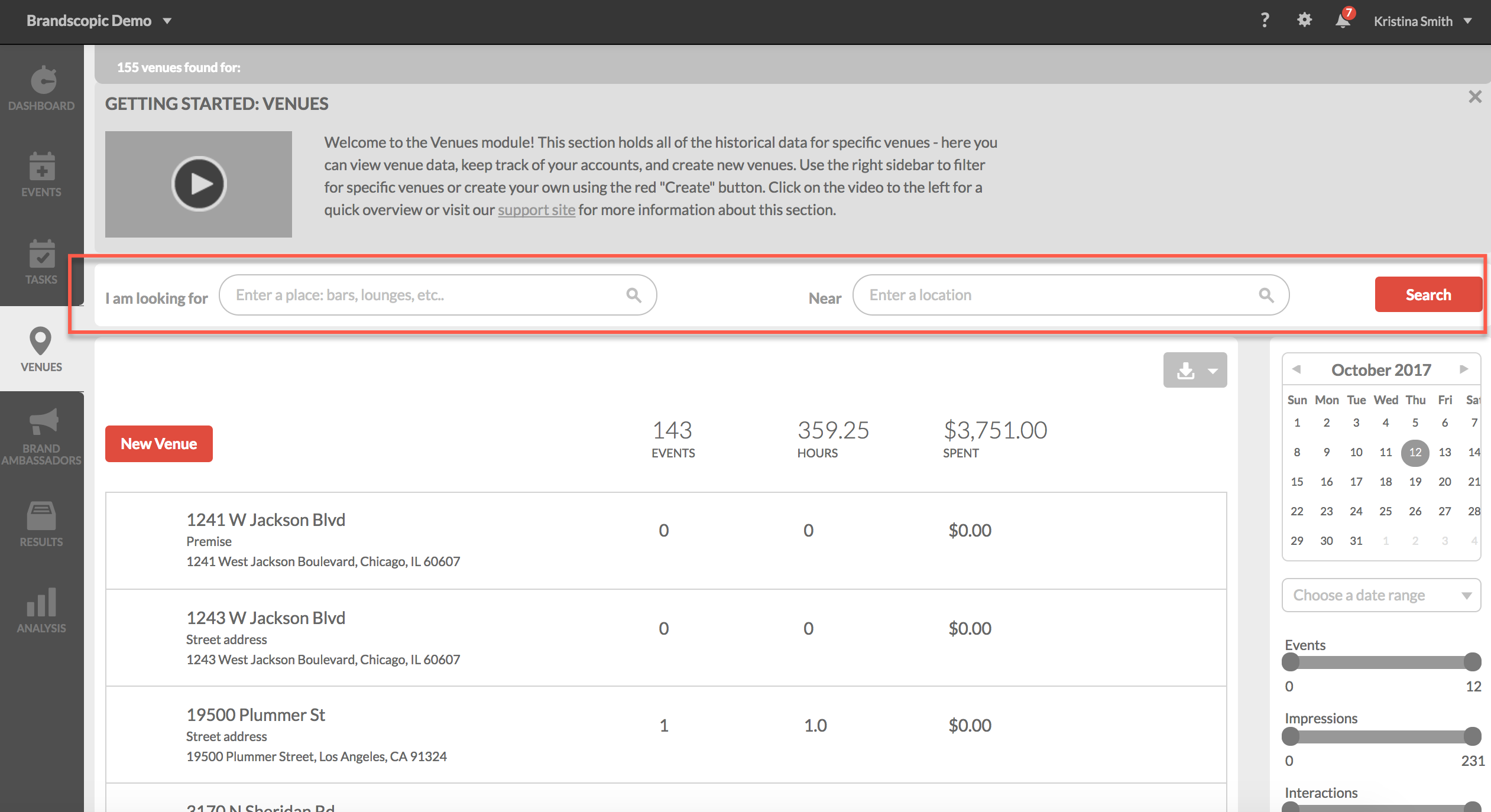
Click on any of the venues in the Venues List to view the Venue Details Page. This page holds all relevant information for the venue, including location, photos, and consumer comments. Navigate between these sections in the top bar to view more information.
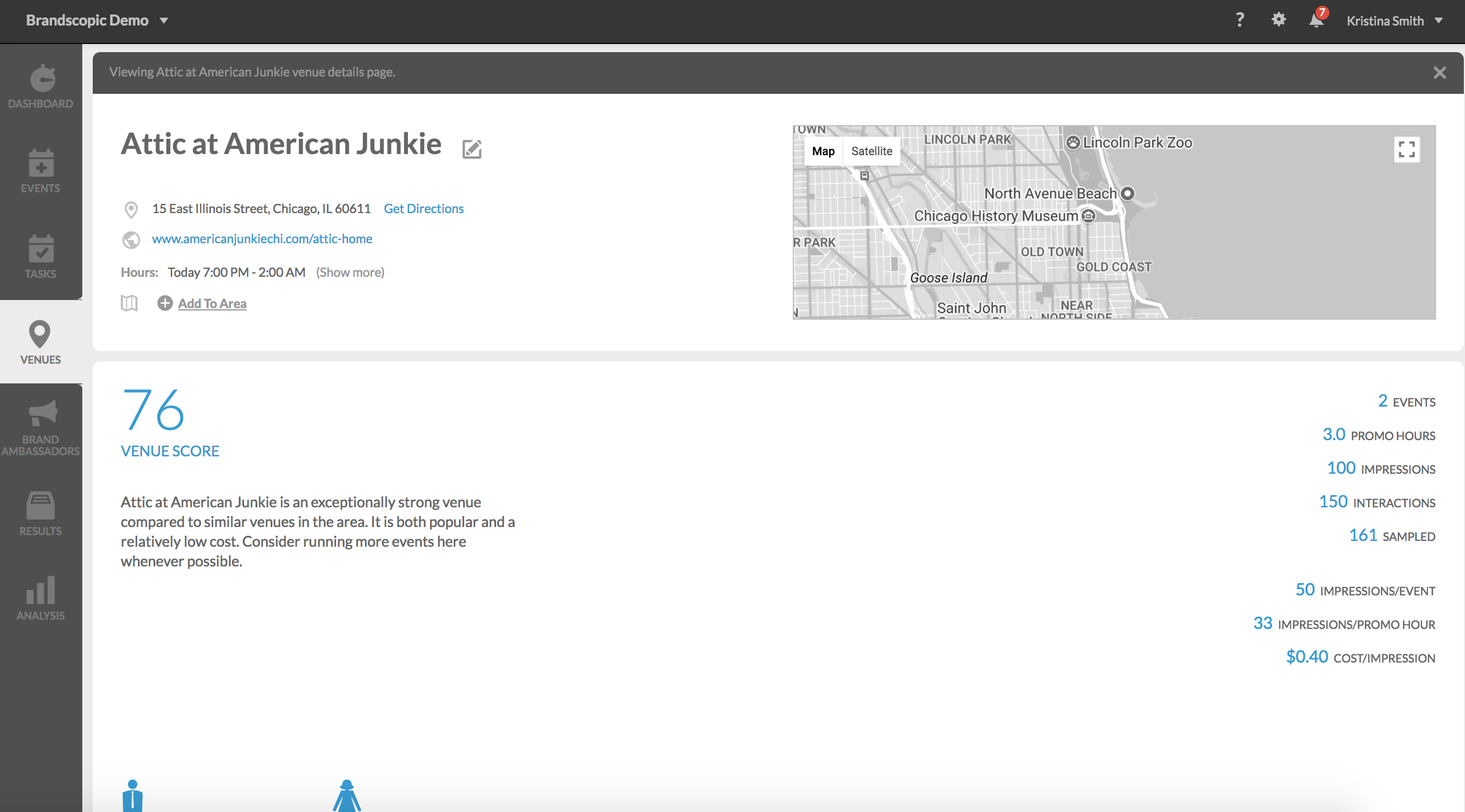
To add a new Venue, click the "+" in the upper right corner of the screen and enter in the venue's basic information. You only want to add a new venue if it doesn't already exist in the system. Be sure to accurately fill out the venue's information because you are unable to edit once you save.
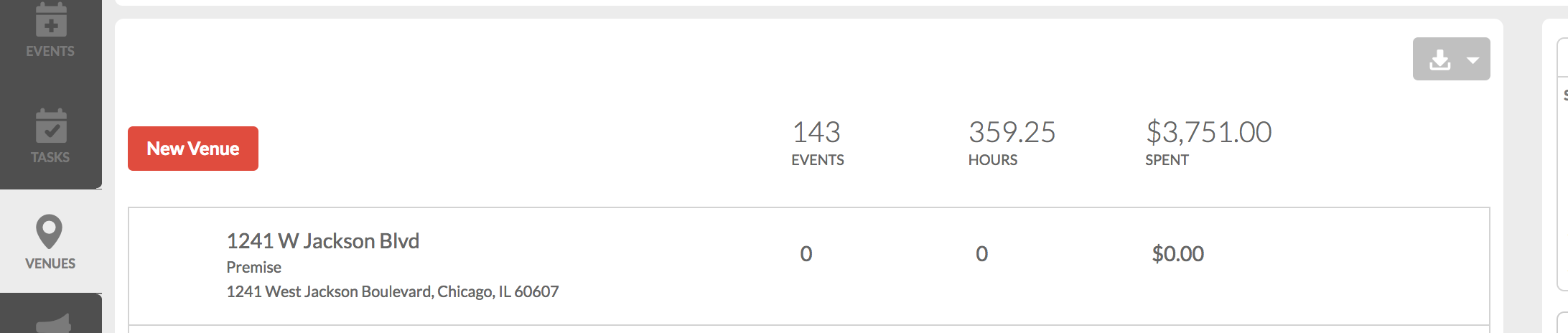
0 Comments