If the venue you are wish to schedule an event at does not already exist in the Venues List, depending on your user permissions, you can add it to the system in the Venues module.
To create a new venue:
1. Go to the Venues module and click the red create button in the upper left corner.
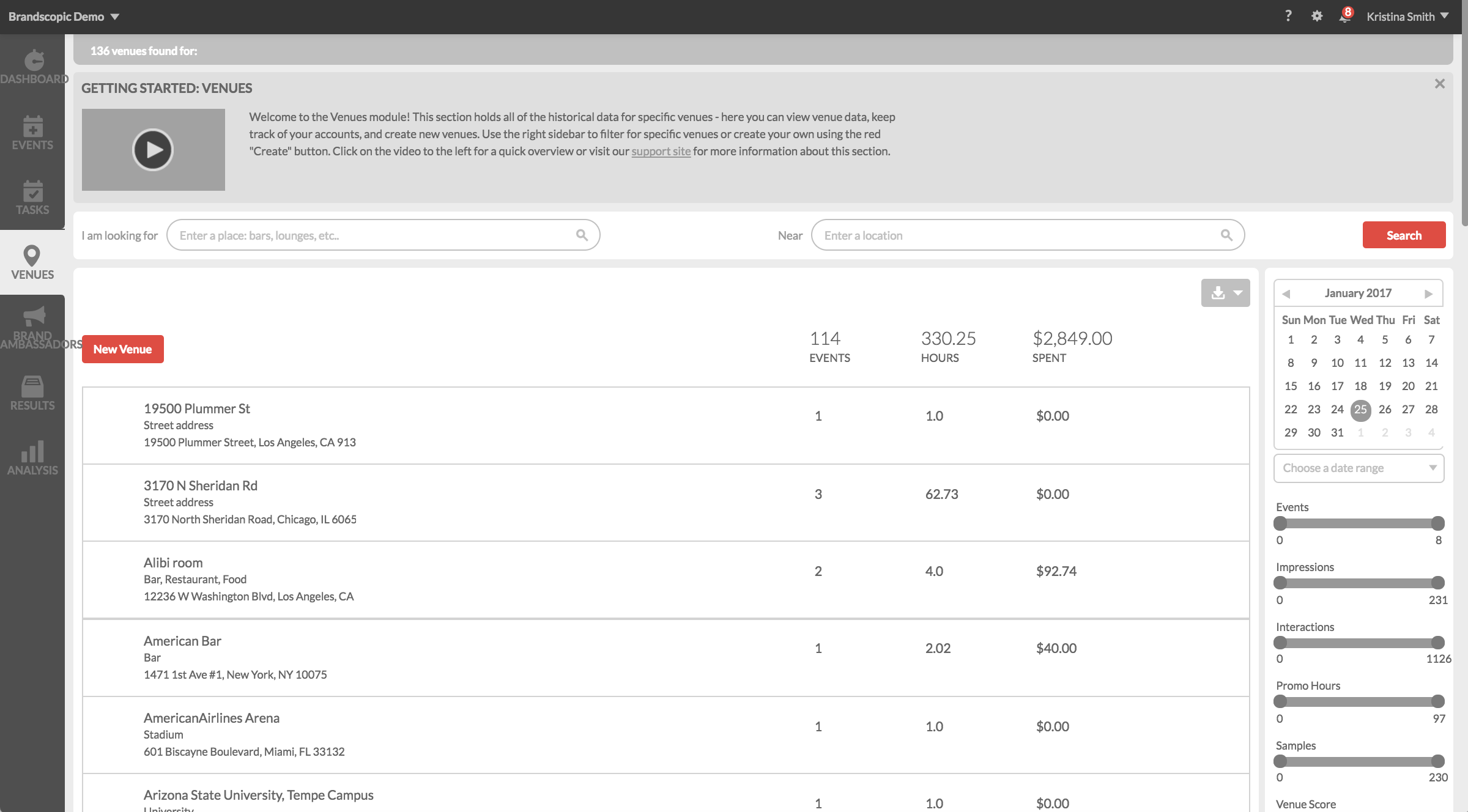
2. A lightbox will appear, prompting you to enter in the venue's basic information. Fill out the fields and click "Add place" to add your venue to the system. You will be automatically taken to the Venue Details page for your venue.
*It is very important to accurately fill out these fields, you are unable to remove the venue from the system once you create it.
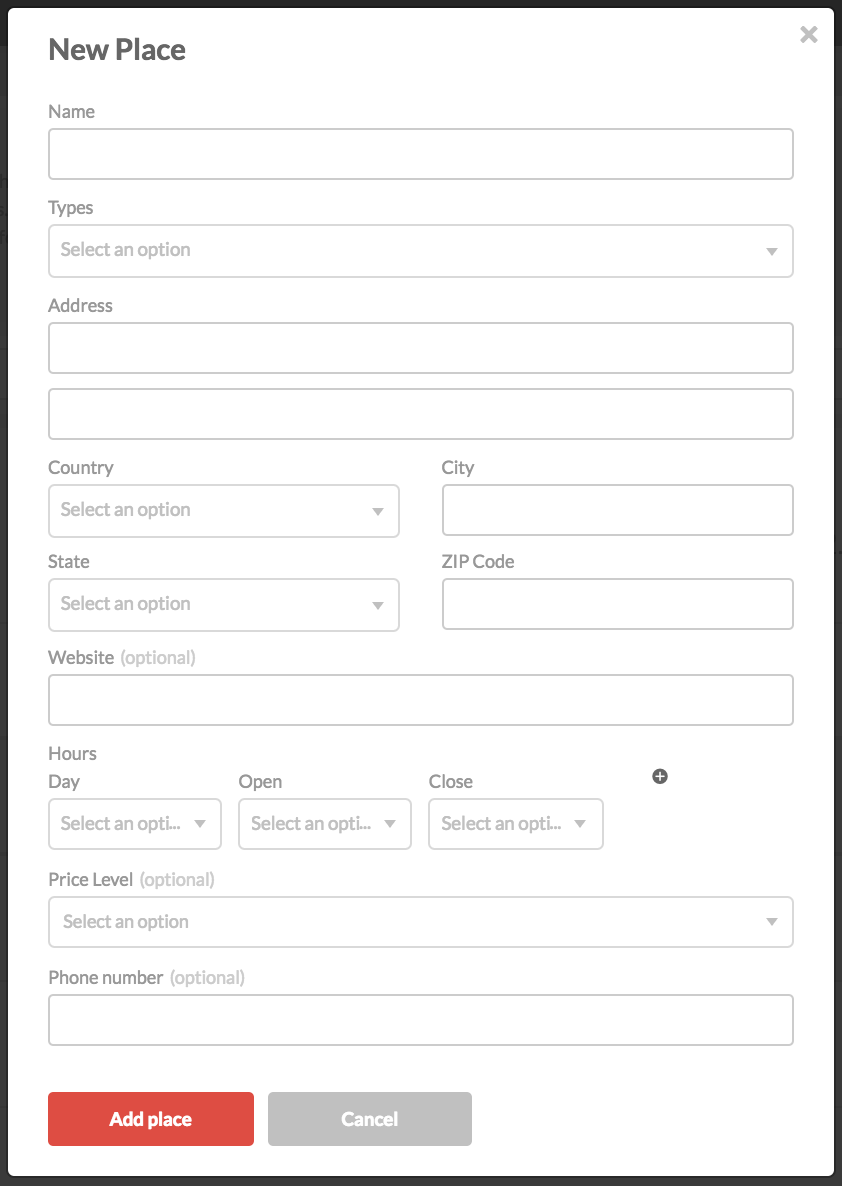
0 Comments