To schedule an event in Brandscopic, please follow the steps below:
1. Go to the Events section and click the red New Event button.

2. A lightbox will appear prompting you to enter in the relevant information for your event.
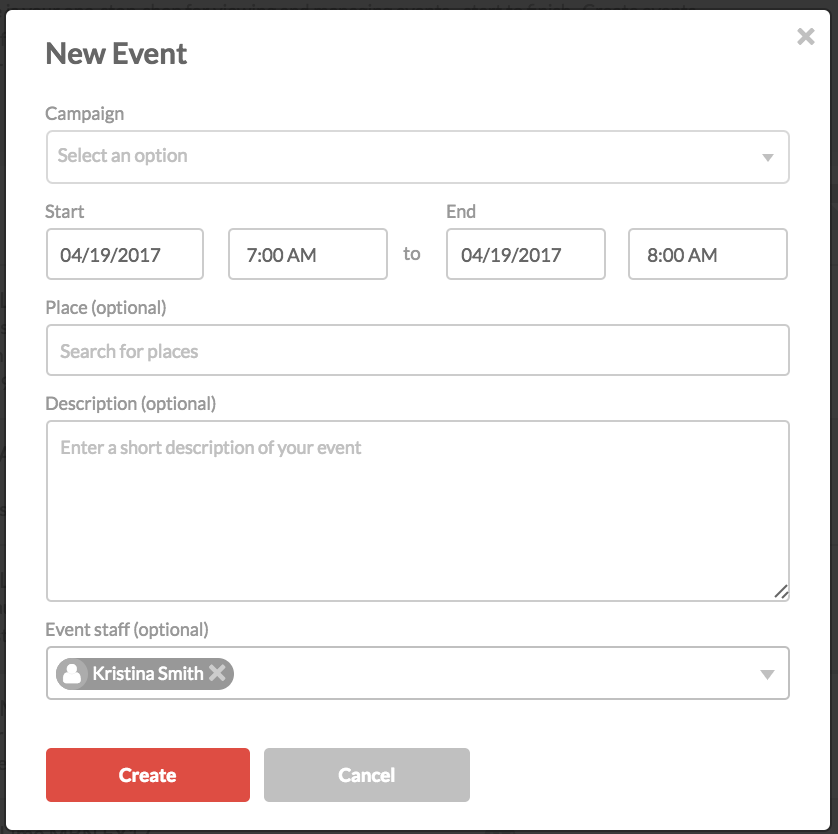
3. Click Create to schedule. You will be automatically taken to the Event Details page to continue planning your event. For more information about the Event Details page and planning your event, please click here.
Additional Links:
Understanding Event Details
0 Comments