Multiple Entry activities are activities that can be added multiple times to an event. For example, if you create a consumer survey activity, you might want your team to be able to capture many surveys for the same event.
You can also require Multiple Entry activities. This enables you to approve and reject individual activities.
Creating Multiple Entry Activities
Open your campaign and select your activity from the Campaign Builder tab.

Click the Show as Multiple Activities box.
Requiring, Approving and Rejecting Multiple Entry Activites
Click the Required box to require activities. This allows your team to submit, approve and reject individual activities.

The event recap will now display the status of each activity. For more information about approving and rejecting activities, see Approving and Rejecting Multiple Entry Activities.
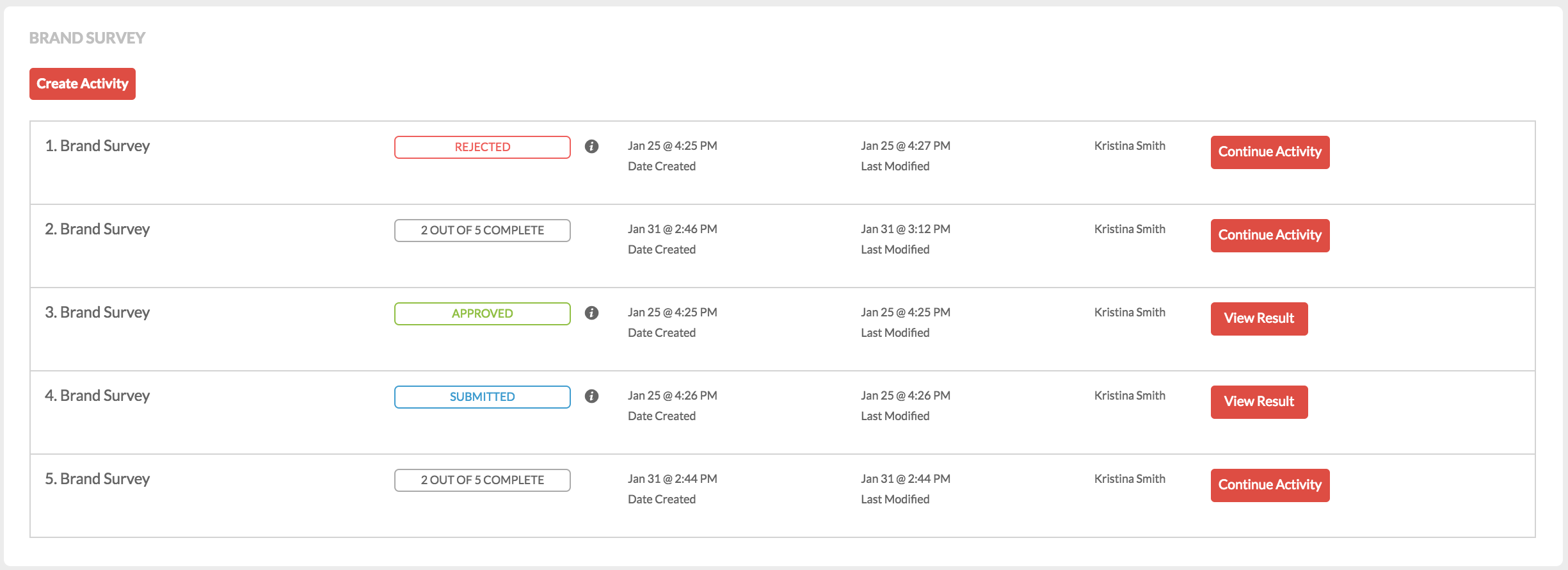
0 Comments