Campaign Building Blocks
There are three main building blocks when creating a campaign:
- Activities are any type of custom form used to capture event data.
- Modules are out of box Brandscopic data capture such as Media Gallery, Expenses or Comments.
- Phases organize activities and modules within a campaign.
The following article will walk you through how to customize each building block and how to put them together to create a campaign.
There are four main steps:
- Create your campaign
- Add event phases
- Create activities
- Add activities and modules to event phases
Related articles:
- Customizing Your Campaign with Conditional Logic
- Creating Event Phases
- Create, Edit and Deactivate Activities
Step 1: Create Your Campaign
1. Select Campaigns from the admin dropdown.

2. Click the New Campaign button.

3. Enter your basic campaign details such as Name, Brand and description.
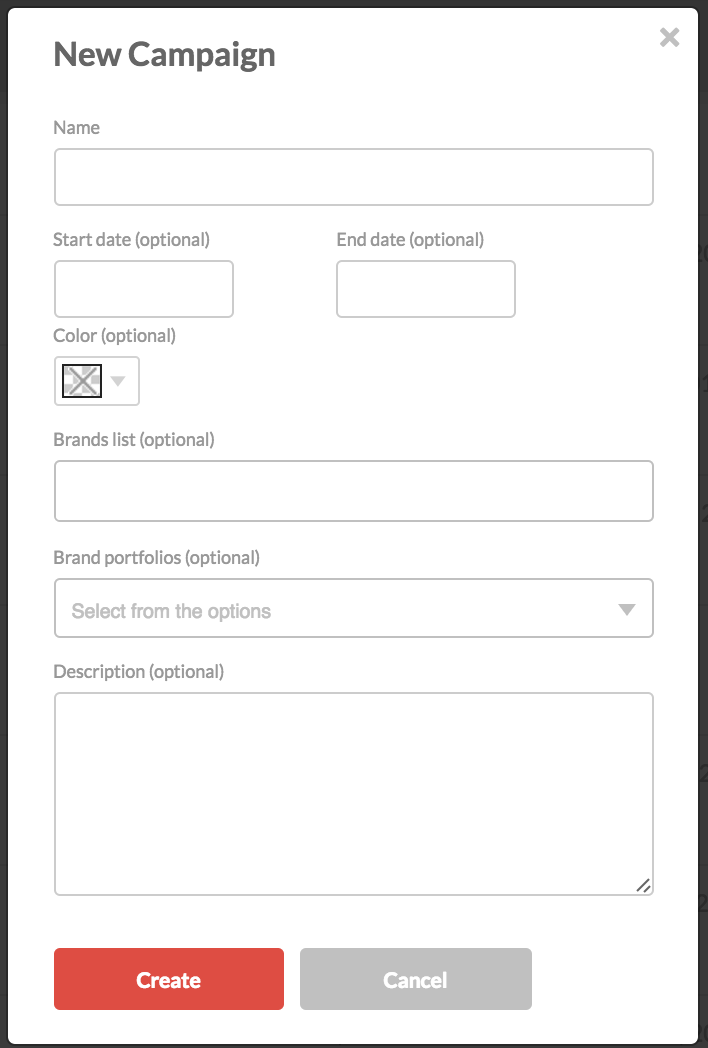
4. Click Create to create your campaign.
Step 2: Add Event Phases
Event Phases group and organize activities and modules to add workflow to your event. For a more detailed look into creating event phases, see Creating Event Phases.
1. To create an event phase, click the + Add a Phase button in the Campaign Builder tab.

2. Click on the Phase to open the Phase settings.
From this screen you can:
- Add a Phases name
- Add a description
- Require phase approval
- Add conditional logic
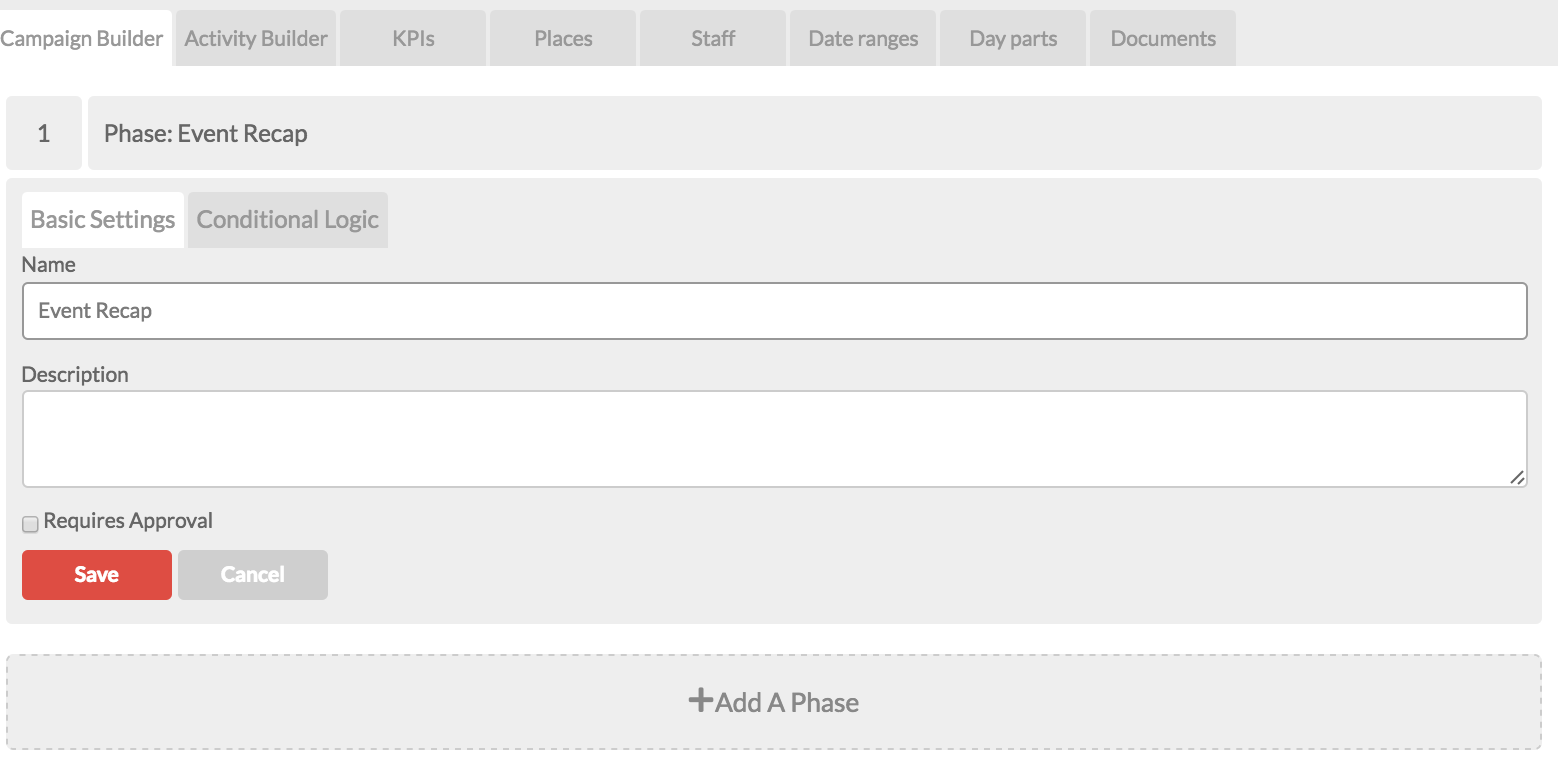
Click Save to save your Phase.
3. To add additional Phases, click the + Add a Phase button.
4. To remove a Phase, hover over the Phase name and click the trash can button.
![]()
5. Click and drag phases to reorder.
Step 3: Create Activities
Next, you can create activities to add to your event phases.
For a more detailed look at creating activities, see Create, Edit and Deactivate Activities.
1. Select the Activity Builder tab and then click the Add Custom Activity button.
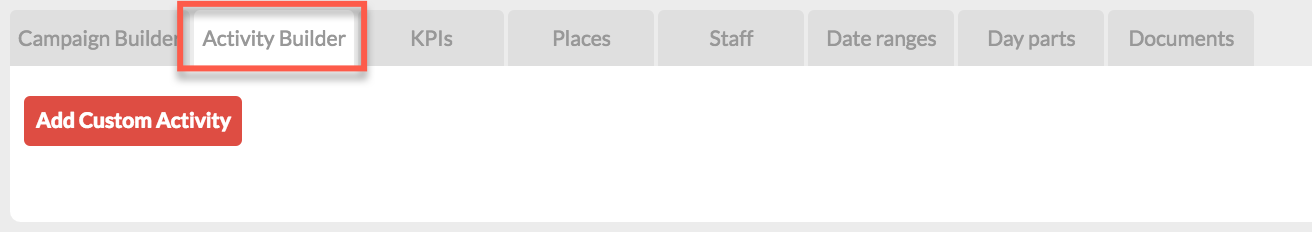
2. Enter a name for the activity and optional description.

3. User the panel to right to drag and drop fields, activities or modules.

4. Reorder fields, activities and modules by dragging them up and down the builder.

5. Click Save to save your activity.

Step 4: Add Activities and Modules to Event Phases
The final step to creating a campaign is to organize activities and modules into event phases.
1. To add activities and modules to phases, go back to the Campaign Builder tab.
2. Use the right panel to drag and drop activities and modules into your different phases.

0 Comments