This article will show you how to edit venues in Brandscopic. From the Venue Details page, you can update the following information:
- Venue Name
- Venue Phone Number
- Venue Website
- Venue Hours of Operation
- Venue Price Level
Note: Your user must have permission to edit venues in order to make these updates.
How to Edit Venues
1. Click on the Venues tab and either search or select the venue that you would like to edit from the list.

2. Click Edit next to venue's name to open the editing lightbox.
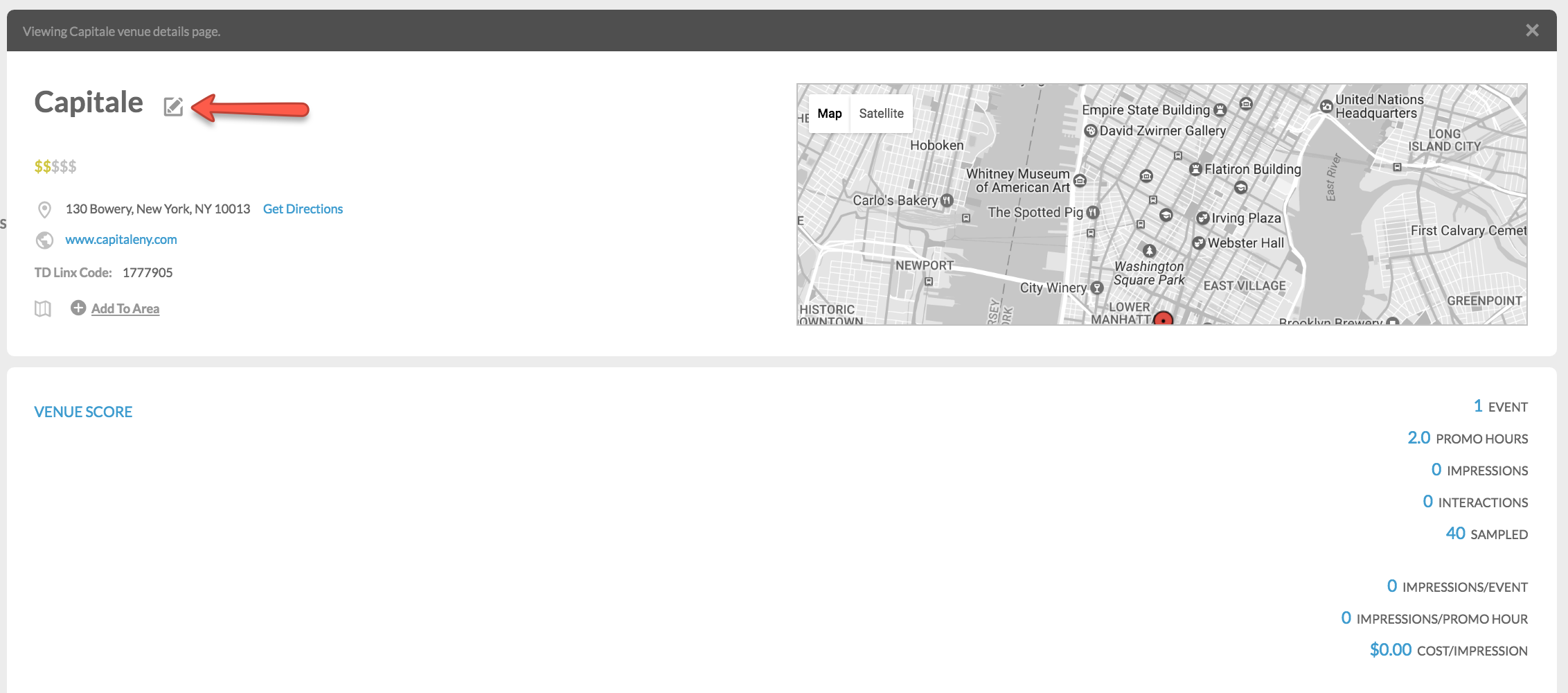
3. To change the venue's name, click into the Custom Name field and enter the new name.
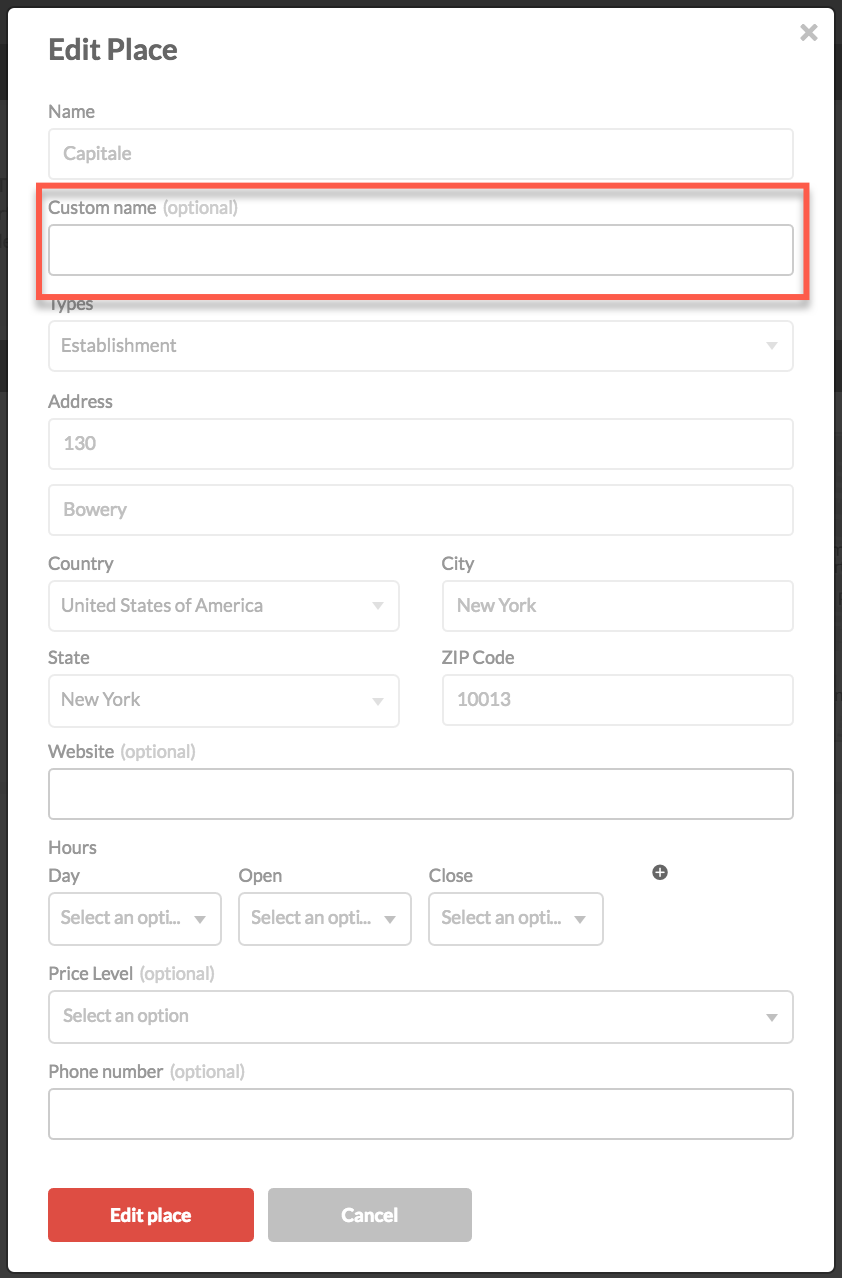
4. To continue editing the venue, click into the Website, Hours, Price Level or Phone Number fields and click Edit Place.
0 Comments